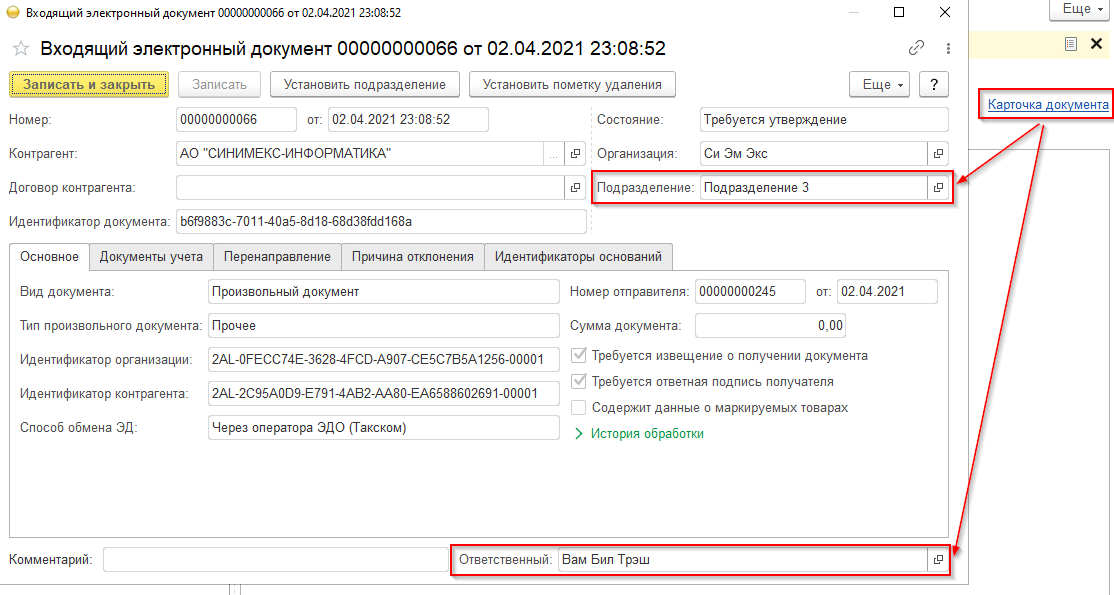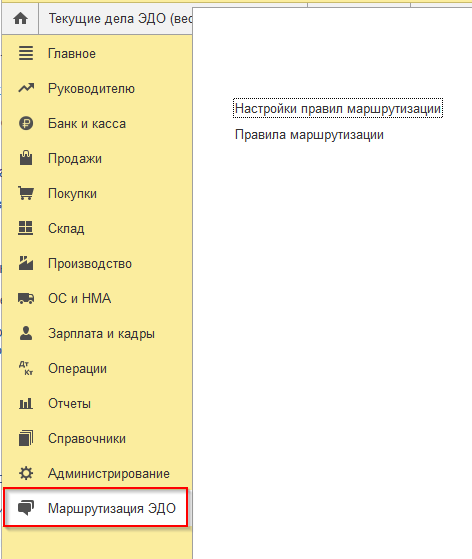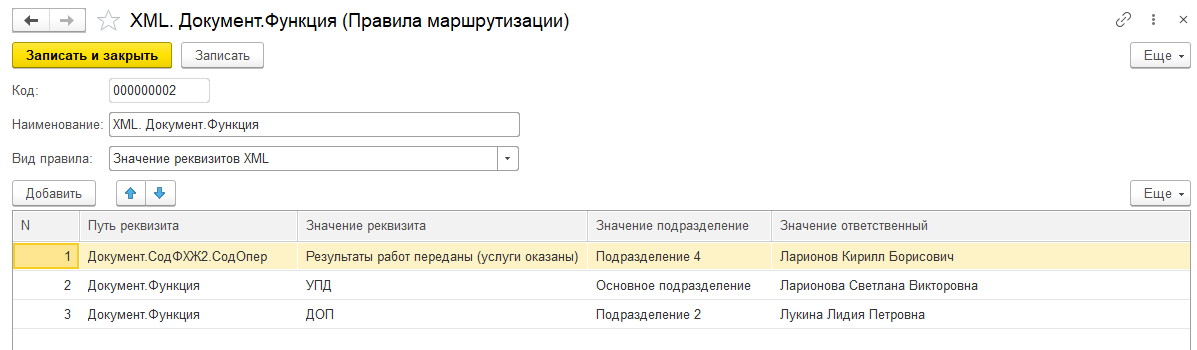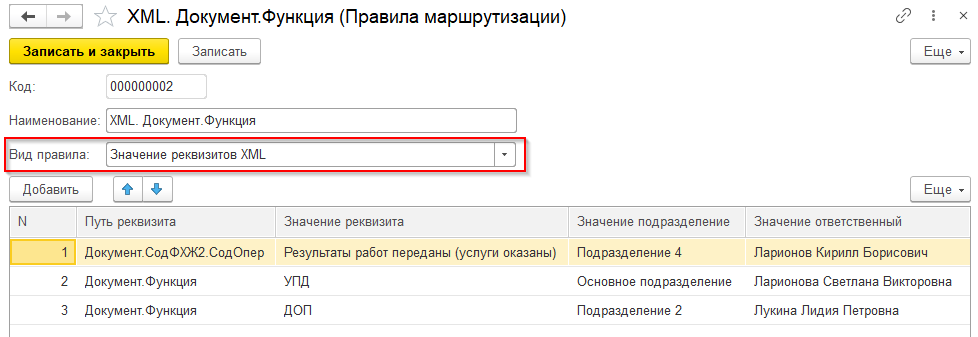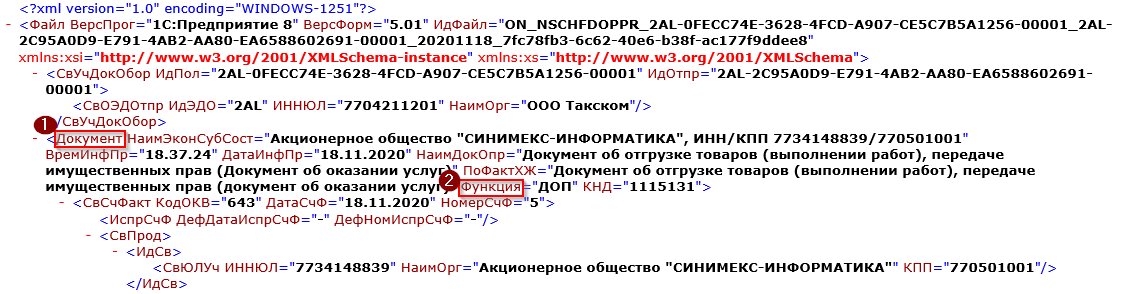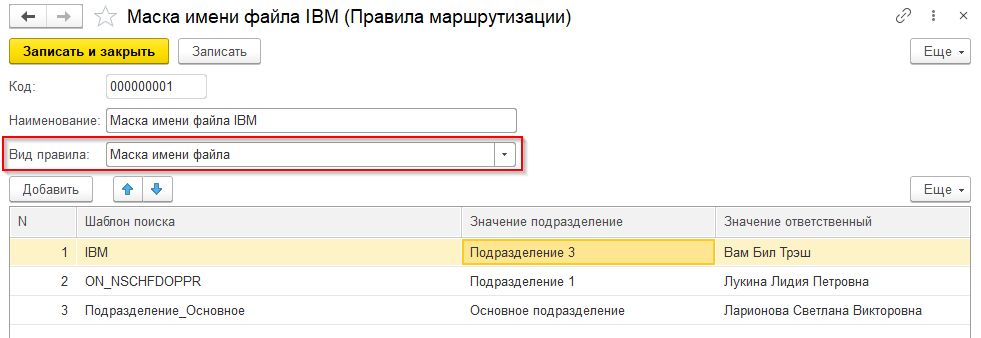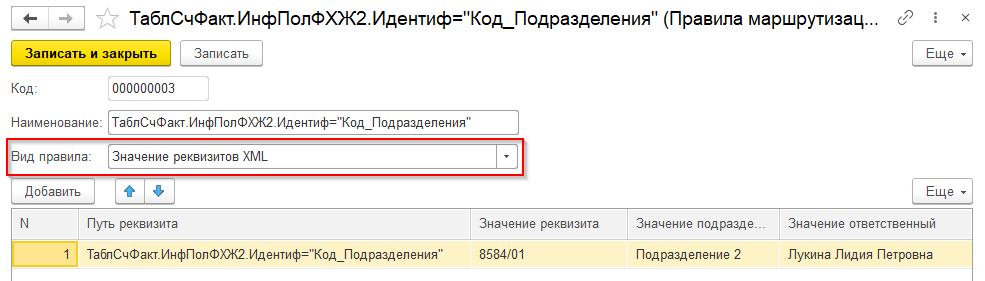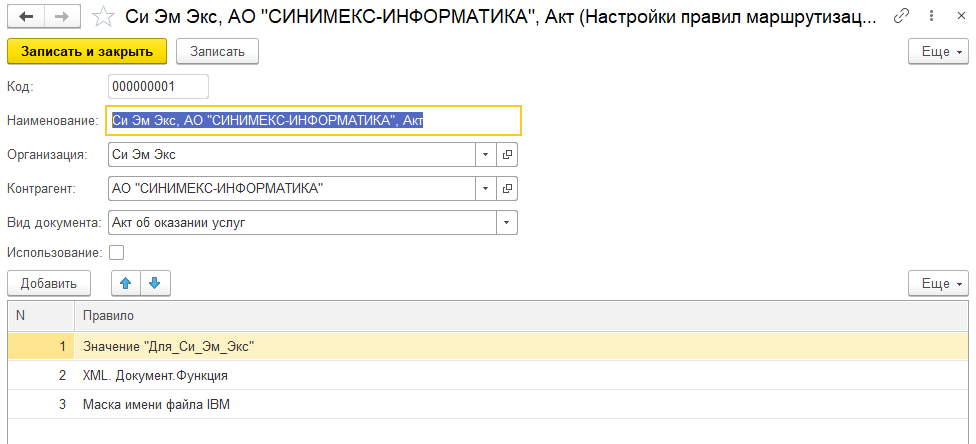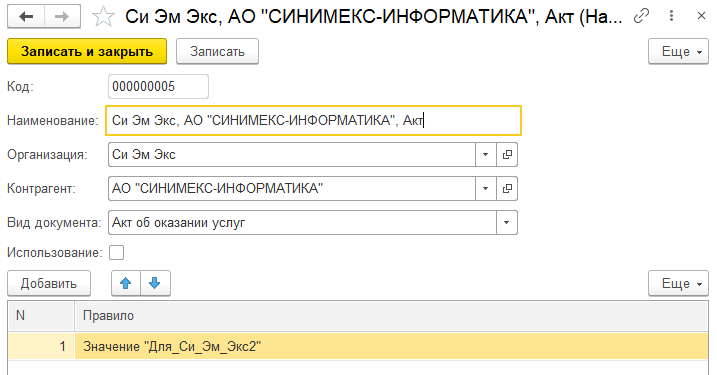Routing of documents received via an EDF Operator
Electronic document flow (EDF) is faster and cheaper than paper. Same as with paper, all incoming electronic documents land in the organization’s general mailbox, and then they need to be sorted. When incoming document flow is small, it can be handled by one staff member. But companies with a large incoming e-document flow and complex organizational structure need to distribute their EDF among several employees based on document properties, and hence the need for automatic document routing.
For every incoming e-document, received via EDF Operator, the mandatory properties will always be “Organization” (document recipient) and “Counter party” (sender). Both recipient and sender have a unique EDF participant’s identifying code assigned to them by EDF Operator.
Other document markers can be used depending on its format.
E-documents can be:
Formal documents may come with a lot of information. Normally, such documents are converted to official documents in the system.
The situation is more complicated with format-free documents. For xml, we could develop a data import algorithm. But for non-xml files, we will need to find another solution – text recognition, patterns, etc.
Also, depending on the EDF Operator, the document may contain additional information.
With formal documents, the format allows adding properties in the e-document file itself - xml.
Additional properties can be added both into the root information and the explanations, the tables.
The list of such properties and completion instructions can be formalized in an agreement on EDF between parties.
For instance, EDF participants agree that the Sender will include information about Contract reference number and date in one of the properties:
<ИнфПолФХЖ1>
<TextInf Identif="Contract No" Value="5"/>
<TextInf Identif ="Contract Date" Value="01.01.2021"/>
</ИнфПолФХЖ1>
This will enable document routing on the Recipient’s end.
The same can be applied to free-format xml documents.
For other formats, the task is more challenging. We suggest using filename mask to enable routing in these cases.
Such solutions may require upgrades in the corporate systems on both ends – the Sender and the Recipient.
Our solution enables routing of incoming electronic documents. In other words, it enables identification of a person responsible for the document using a pre-established set of rules.
1C: Accounting 3.0 (3.0.90.59).
Our solution comes as an extension.
The following properties of an e-document are used to enable routing:
- “Subdivision”. Added from the extension.
- “Responsible”. Available in the default configuration. Typically, it is autocompleted with the name of the user that initiated EDF exchange.
Our solution was aimed at these particular properties.
After filling in the properties, the user or responsible persons in the subdivision may set selection rules in the workplace “Pending EDF”. This way, authorized employees will be forwarded the documents they will need to handle. Property values are processed automatically when the system receives a new e-document.
The setup to enable auto-completion of “Subdivision” or “Responsible”.
There are two guides in the “EDF Routing” section:
1. “Routing rules” which set the algorithm to determine the values of “Subdivision” and/or “Responsible”.2. “Routing rules configuration”. Used to connect Routing rules with the Organization, Counter party and type of the document. This configuration will determine which rule will be applied to an e-document.
Thus, you can configure different routing rules for different combinations, document types, counter parties, and organizations.
“Routing rules” guide
Specification of routing rules, i.e. which values in an xml file properties define the Subdivision and/or Responsible.
Properties:1. “Code” – autocompleted, internal 1C number assignment of guide elements
2. “Title” – title of a routing rule. We recommend formulating the title so as to convey the essence of the rule
3. “Rule type” – select routing method. Possible values:
- “XML property values” – used for properties of formal XML documents
- “Filename mask” – used for format-free documents to identify whether filename matches a specific mask. Filename mask can also be applied to formal documents, but you need to keep in mind that in case of formal documents, the name is assigned automatically by the system.
Table contents are subject to the selected “Rule type”.
4. Tables for “Rule type” = «XML property values»- “Property path” – the path to the selected property in XML in relation to the “File” section.
- “Property value” – property value. The algorithm will search for the exact match, excluding white spaces in the beginning and in the end of “Property value”
- “Subdivision value” – in case of a match, the value will be added into the e-document sheet
- “Responsible value” – in case of a match, the value will be added into the e-document sheet
- “Search template” – insert the substring search, which will be searched in the filename. The algorithm will search for an exact match, excluding white spaces in the beginning and in the end of “Search template”.
- “Subdivision value” – in case of a match, the value will be added into the e-document sheet.
- “Responsible value” – in case of a match, the value will be added into the e-document sheet
- “Property type” – you can select one of the following:
- “Document”
- “Products / Services/ Rights”
- “Shipping details”
These values are set up to be autocompleted into the additional properties when exporting the document.
For more details on that: an article on ITC..
- “Property name” – name of the property
- “Property value” – the value that will be searched in the XML
- “Subdivision value” – in case of a match, the value will be added into the e-document sheet
- “Responsible value” – in case of a match, the value will be added into the e-document sheet
Several rules can be set in the tables. The order of the specified conditions matters. They will be checked one after another – starting with 1 and further. If a match is found at one of the steps, the corresponding value will be added. The conditions that followed won’t be checked for.
To change the order of the strings, use the buttons 
Guide elements show which “Routing rules” will be applied to a specified Organization, Counter party and type of e-document.
Properties:
1. “Code” – autocompleted, internal 1C number assignment of guide elements2. “Title” - title of a routing rule. We recommend formulating the title so as to convey the essence of the rule
3. “Organization” - “Organizations” guide
4. “Counter party” - “Counter parties” guide
5. “Type of document” - type of e-document. The same value can be found in the e-document.
Possible values:
- “Invoice for payment”
- “Consignment note”
- “Acceptance statement”
- “Corrective invoice”
- “Tax invoice”
- “Format-free document”
If the box is ticked, the rules will be applied, otherwise they won’t.
7. Tables:- “Rule” – a rule chosen from “Routing rules” will be applied to the specified above Organization, Counter party and type of document.
Several rules can be set for tables. The order of the specified conditions matters. They will be checked one after another – starting with 1 and further. If a match is found at one of the steps, the corresponding value will be added. The conditions that followed won’t be checked for
To change the order of the strings, use the buttons 
The agreement with a Counter party is as follows.
When sending an e-document, the Counter party will fill in an additional property "For_Ci_M_X2” in the “Products / Services / Rights” tables with one of the two values:
- Value1
- Value2
1. Define routing rule
For every value, we set a corresponding Subdivision and/or Responsible person.
2. We set up a routing rule
When processing the received e-document, properties autocompleted.
Now if we use the filters in the workplace “Pending EDF”, either an authorized person from “Subdivision 1” or directly the “Lukina Lidia Petrovna” assigned responsible will be able to view the documents that need to be handled.
In conclusion
This is the first version of our solution.
Other customizable features are (but not limited to):
1. Rights limitations on incoming e-documents
2. Operator workplace to enable manual routing, because from our experience, not all documents can be routed automatically.
We will appreciate if you share with us your specific situation.