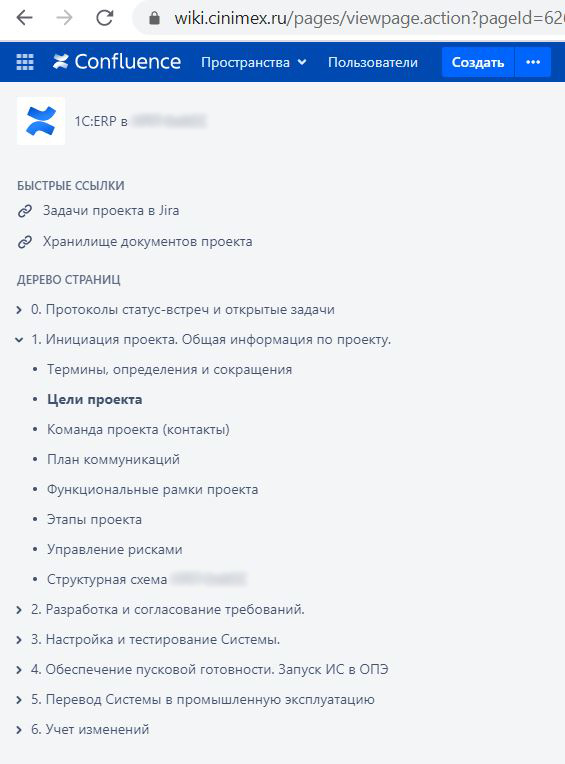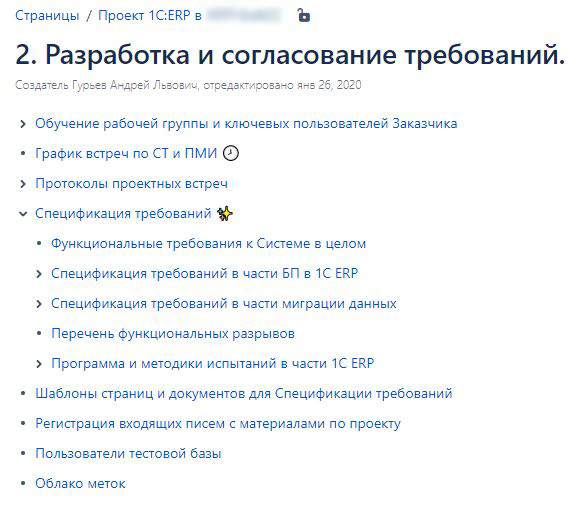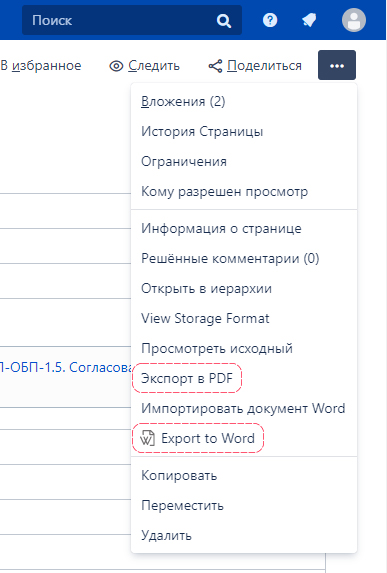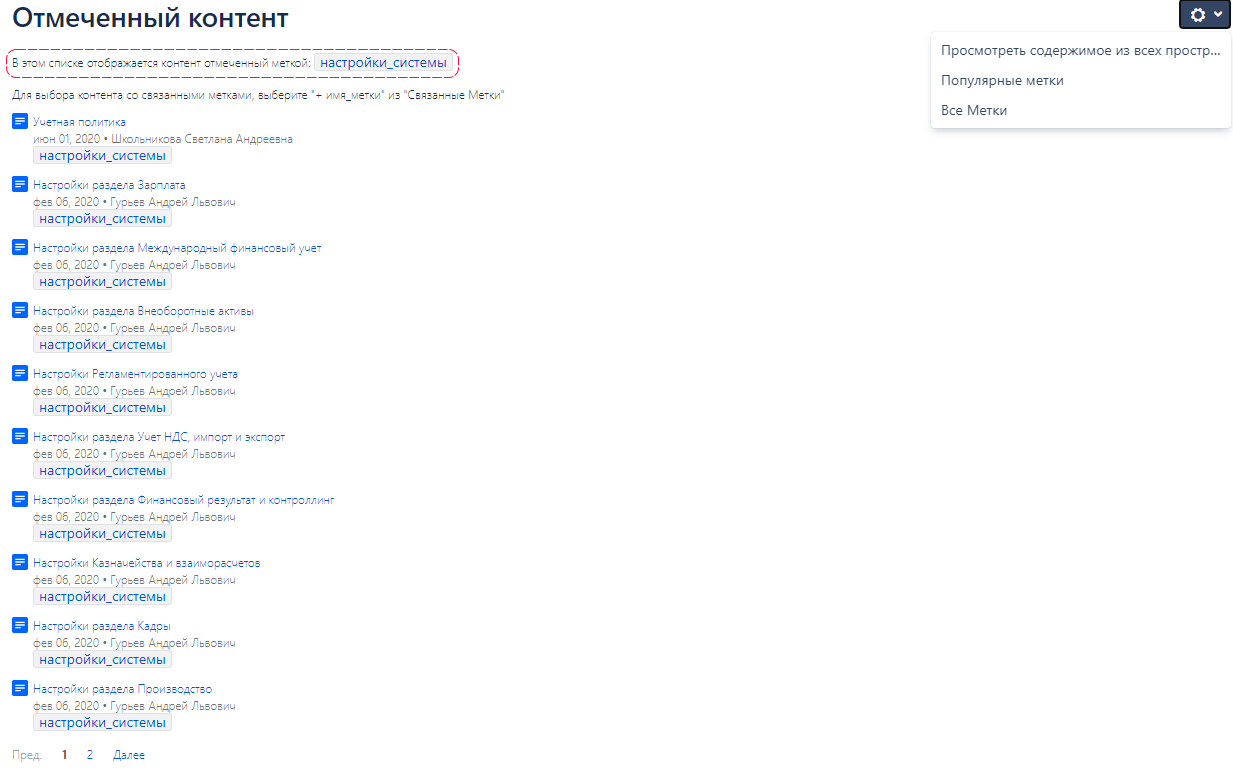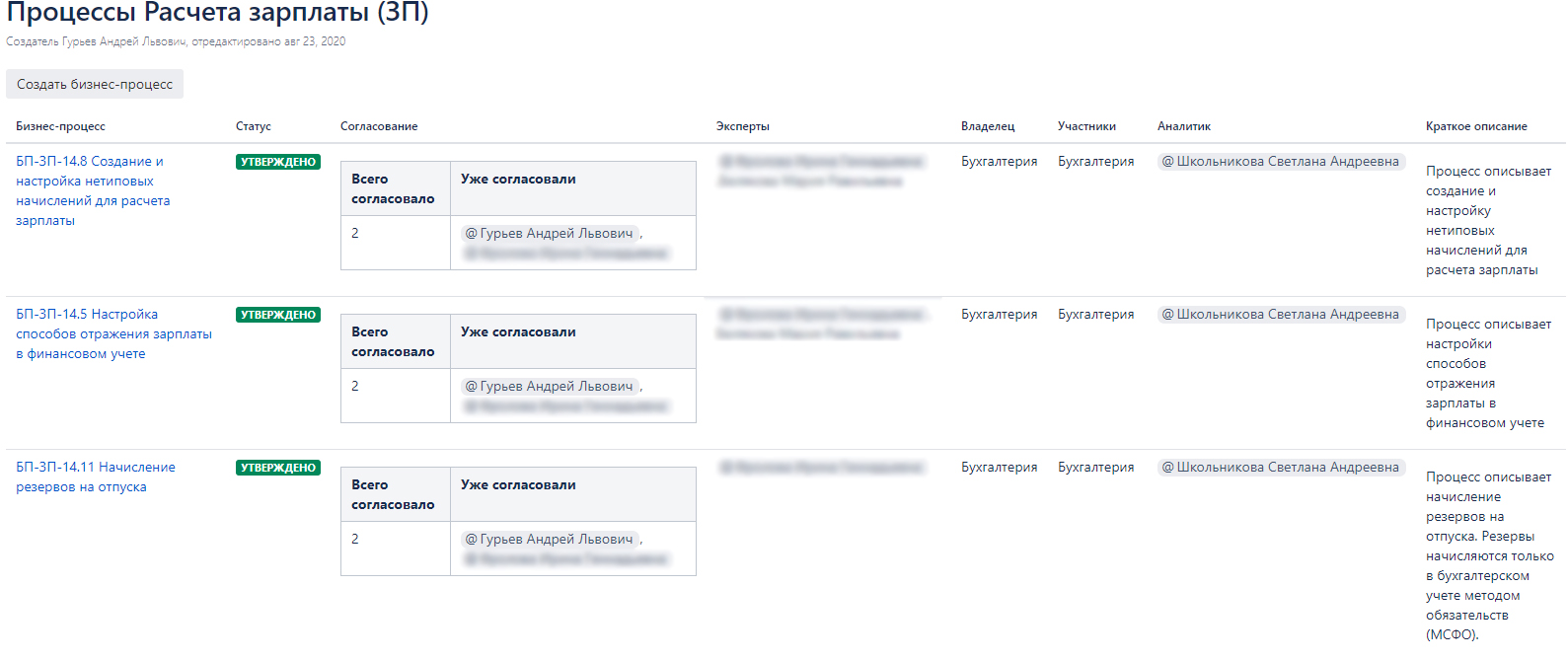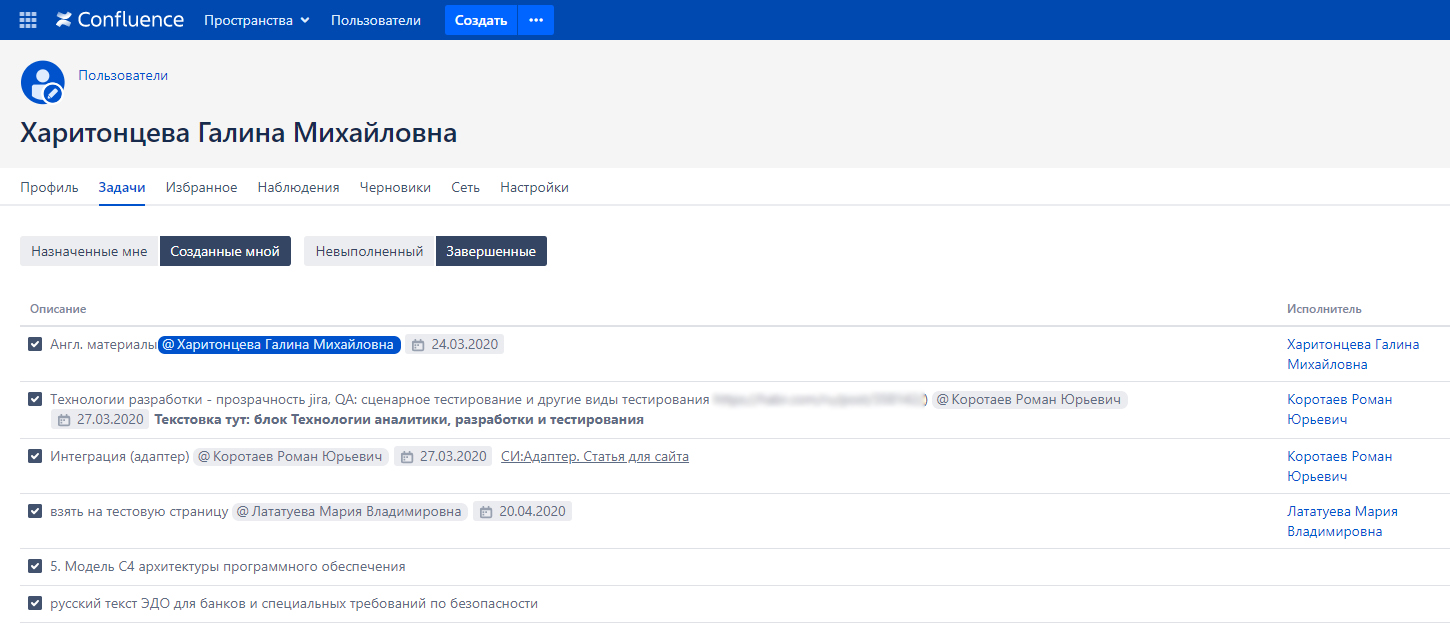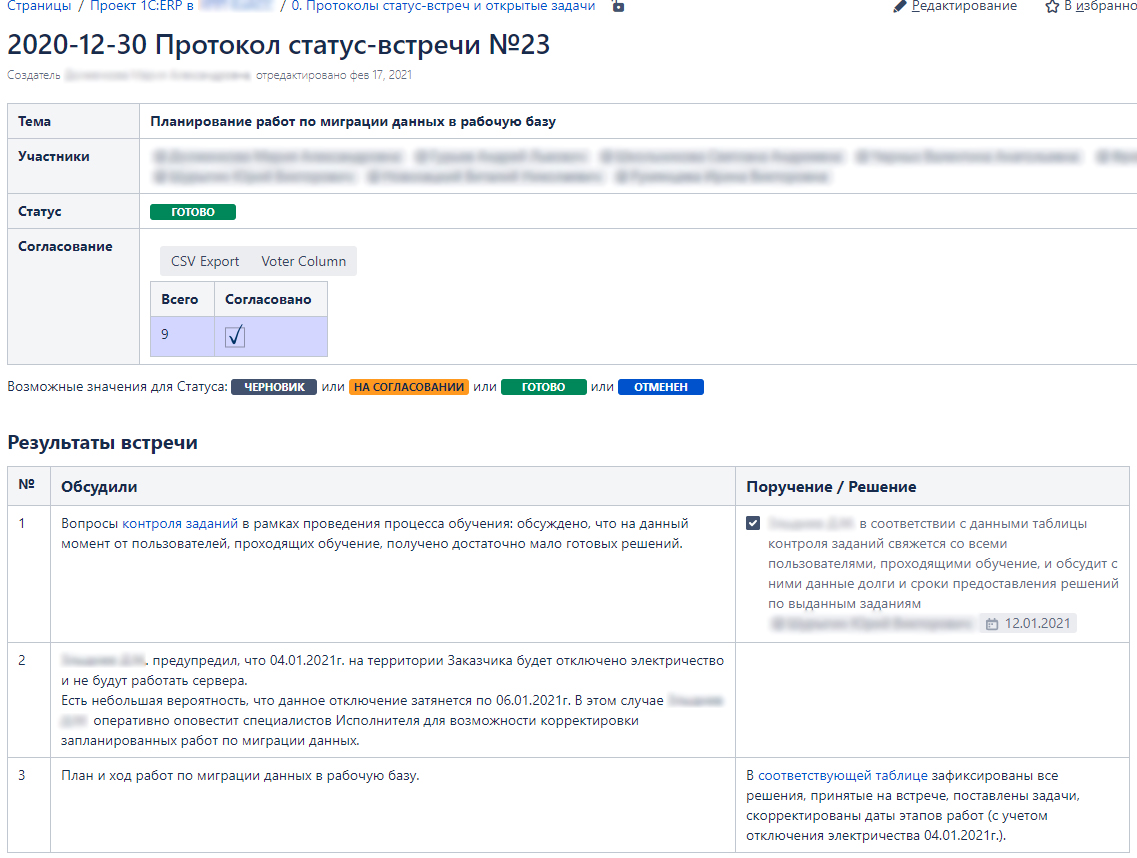Analytical Techniques and Project Management
Using Atlassian.Confluence and Jira Software.
Transparency is our fundamental policy. Implementation of a new system is such a complex project that you can compare it to replacing the central nervous system of an enterprise. Therefore, pro-active engagement of the Customer’s team is one of the keys to success of an implementation project.
«Implementation of a new 1С:ERP system was a challenge for our company. On the project stage, we learned to work better as a team, we were able to delve into our business processes and make them more transparent and efficient. We wanted to make our staff feel included into the company modernization, and we offered them a chance to put their experience to use and enhance business processes. With 1С:ERP, we have cut time input in routine processes and released resources to address our key business concerns. The project helped us to unveil our team members’ skills and talents that can be applied to other areas of our work, and thus we can unlock new professional growth paths for our people and new business segments for the company.»
Confluence is a powerful tool, which provides us with an interactive environment for project teams, and every team member has access to it with editing rights or read only. It also supports different formats of data: text, tables, graphs.
Basically, it is a single platform where you can:
-
Develop and store project documents
-
Keep records: minutes, reports, risks, open issues
-
Inform stakeholders on the rules, events, plans
-
Keep all sorts of registers and lists – tasks, business processes, developments
-
Assign tasks and instructions
-
Collect information on task and assignment execution
The homepage of the project provides links to prime materials, a map of contacts, procedures and guidelines. This same page also contains project updates and other critical information. Project materials are displayed hierarchically, with project stages found at the highest level of the hierarchy.
Thus, all project files are stored in one place, they are structured and up-to-date, plus the system ensures versioning. New pages are created using previously developed templates. There is a template for every type of page, for example, to describe a business process, you will use a template with a basic chart and an example of steps, which make up a process. Or, you have a template for test cases, featuring a set of tables, which will describe steps and expected outcomes of the test.
Graphs are drawn using draw.io plugin.
Business process graph (example):
If needed, Confluence allows exporting pages to Word or pdf templates meeting corporate style requirements.
A printable copy of the final version of a document approved in Confluence to be signed by the Customers can be exported in a matter of minutes.
Project paperwork and information search.
The most recent version is available for all project paperwork, guidelines and procedures on the portal, but all versions and revision histories are stored and can be accessed if needed.
Search works same as everywhere else on the Internet, and of course, there is no need to send the document itself, just the link.
Information contained at several different places can be gathered through tags.
Any number of tags can be added to any page. If you press on a tag, you will be taken to a page with links to all files tagged with the same tag, and a list of related tags, i.e. the tags that are often found on the same page.
Document approval.
Document approval is easy to set up. If you are appointed responsible for approvals, you will receive a notification, inviting you to review and approve a document. You can also leave a comment on the margins, thus initiating a discussion. Following this discussion, the document will be revised, and once every issue is closed, the approver labels the document as approved.
Risk register.
Risks are grouped in a special section, with a separate sheet added for every risk, describing risk profile, impacts, action plan with deadlines and responsible persons, and risk status.
Any member of the project team can enter a new risk, when they discover one. Risk register is reviewed weekly at project meetings, which allows to devise a risk mitigation plan and give corresponding orders in sufficient time.
Tasks and assignments
Project tasks and assignments can be managed on Confluence or JIRA, both enable task reminders and control of execution.
In practice, we use Jira for tasks related to functionality development and testing. We set up a special workflow to control the progress on different stages of functional development and testing. However, for current project tasks and assignments (discuss things, set a meeting, draft a document) it is more convenient to use task management tools on Confluence.
On Confluence, tasks are individual items, which can be added to any page, from any section. Task reminders pop up when the user logs into the portal, there is an icon in the top right corner. By clicking on this icon, the user can access their task list. When the task is completed, they tick it off, and the status changes to “completed”. The person who assigned the task will be notified of its completion.
On Jira, you can create a new development task directly from the project portal, appoint a responsible person and set a deadline.
To assign a development task on JIRA, all you need to do is select task description on Confluence, mouse over the selected text and select an item from the context menu. A pop-down form will come up, where you can appoint a responsible person and set a deadline for task completion. The source text on Confluence will turn into a link on a newly created task on Jira.
Taking minutes
For any major project, it is important to accurately record all the decisions made at the project team meetings. Minutes of every meeting are written down directly on the project portal on Confluence. In the beginning of the meeting, a new minutes page is created from a template, which is filled in as the meeting progresses.
If there is a need to modify the minutes, it can be done directly on the portal, with revision history recorded on every change. When the minutes are finalized, all attendees receive a notification that they need to be approved. They read the minutes and approve them by ticking the corresponding box on Confluence. Approvals history is recorded too.
Therefor, organization of project space between JIRA and Confluence has become a standard on our projects. Their key advantages are efficiency, convenience, reliability and wide flexibility.